
My copy of
Windows 7 arrived from Amazon right before the weekend. After
adding memory and a new video card to my Shuttle box previously, I was ready to take the plunge.
When making a major change like this, it's always a good idea to leave a fail-safe option if something should go wrong. My first step, therefore, was to create a system image file of my existing Windows XP installation to an external hard drive using Norton Ghost 2003. Then I yanked the internal drive out and placed a new (and larger) drive in its place. After cloning the old drive's image to it, I was free to make a mess, knowing that I could bring the old drive back at will if things got hopeless.
As long as I was in an experimental mood, I was not only installing the new version of Windows, but also wanted to see how my system would react to a Linux installation. So the second part of this project was supposed to be installing
OpenSUSE 11.2. From past experience, I remembered that Windows installations tended to wipe out Linux bootloaders, while a Linux installation is more amenable to accomdate a Windows boot option. So the Windows 7 Setup would be up

to bat first.
I booted from the Win7 upgrade DVD and was presented with very few prompts before the installer got to work. The only real detour I made was needing to indicate that I wanted the new OS to install itself to unallocated space on the hard drive, creating a new partition in the process. The install appears to have completed flawlessly. I started a load of laundry in the washer at the same time I started the Win7 install, and I was back on the web in less time than it took my Kenmore frontloader to get reach the spin cycle. All hardware was detected perfectly, including my WLAN adapter, my wireless network printer, and even the native 1440x900 resolution of the Westinghouse TV that I use as a monitor. Since there is no direct upgrade path from Windows XP to 7, I'm still left with migrating or replacing my applications, but Microsoft gets an A+ grade from me for handling this old PC configuration.

The OpenSUSE install, on the other hand, could be described as "rough." I had downloaded the ISO file from the
OpenSUSE site and burned it to a DVD-R using
Active@ISO Burner. I used
GParted to shrink the Windows partitions and leave some room for the Linux filesystem. Booting from this disc also kicked off a pretty friendly installer program. After a few basic questions, the YAST2 Setup tool got to work. In just a few minutes, I was poking around the KDE desktop environment. Hardware support was incomplete, though, as drivers for many devices were just absent. Most prominently missing was support for the WLAN adapter, which was surprising since the Broadcom chipsets are common, and a functioning network adapter would have been useful for possibly downloading drivers for the memory card reader, printer, and monitor (resolution was stuck at a distorted 1280x1024). In the end, I removed the ext4 Linux partitions and just left Windows, the new and the old, in a dual-boot setup on the hard disk. I still want to investigate today's Linux possibilities, but I may stick to experimenting with it purely on a test PC.
With
support for Microsoft Money fading away, one of the new apps that will be added to this Windows 7 system will be Quicken Deluxe 2010. Let's hope that installation goes as smoothly as the Windows setup program itself.
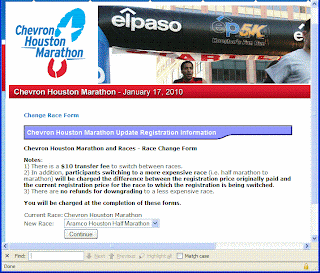 I've officially switched registration to the Aramco Houston Half Marathon. I had been dreading having to do this for a while because it feels like admitting failure, but realistically, I won't be marathon ready in January.
I've officially switched registration to the Aramco Houston Half Marathon. I had been dreading having to do this for a while because it feels like admitting failure, but realistically, I won't be marathon ready in January.





