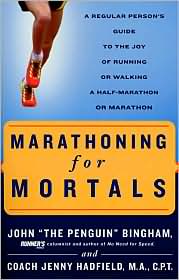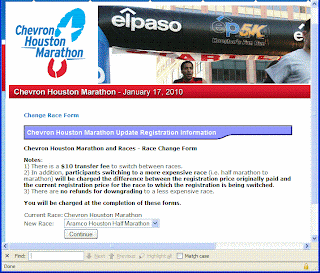YouTube proved that the masses were ready for Internet video. Every hour millions of people visit that site for a song, an informative message, or a quick laugh. But for a full-hour TV show or feature-length movie, I don't want to huddle around my laptop; lounging on the couch and watching on the 31-inch screen in my living room is a much better experience. This is especially true if I have company over.
For some time I had even been interested in the idea of building my own home-theatre PC (HTPC) to route streaming video to the television, but this summer I decided to try a cheaper and simpler alternative -- the Roku Digital Video Player. I've been living with it for three months and have had a positive experience so far.
The most important concern, of course, is exactly what programming is being delivered. The two main content partners at this time are Netflix and Amazon. As I've discovered, the two companies' offerings are plentiful and complement each other very well.
Netflix is most well-known for its DVD-rental-by-mail business, but it also makes a portion of its catalog available for viewing online by subscribers with one of the "unlimited" plans. Anything added to a member's Instant queue will show up as available to watch on the Roku player. (The queue can only be altered on the Netflix website, so I recommend having a laptop computer in the living room to fully enable the couch potato lifestyle.) The Instant selection seems dominated by older or more obscure movies and documentaries, but it does give members something to watch while they wait for the postal service to deliver the next DVD. Be aware that as Netflix makes and breaks deals for distribution rights, the list of titles available for Instant viewing is in a constant state of change. For example, I had added
Happy Feet,
Walk Hard: The Dewey Cox Story and
Eddie Murphy: Raw to my Instant Queue, but they were later made unavailable (marked as "Saved") before I got around to watching them.
For newer or more popular releases that are not available on Netflix -- or when I don't want to wait for a mailed DVD -- I can turn to Amazon and spend a few dollars with its Video On Demand service. Some titles can be rented for one day, others are purchased to "own" for permanent availability in "Your Video Library," and some offer both options. The available titles include both hit movies and television programs.
This brings me to my example of how the Netflix and Amazon selections complement: Thanks to DVDs from Netflix, I had gotten myself hooked on the drama
Mad Men. I splurged and signed up for an Amazon "TV Pass" for the current season so I wouldn't have to wait for the DVD release to find out what happens next. Every Monday morning, the previous night's episode of
Mad Men appears as available on my Roku player. Yes, it feels a bit strange to pay $1.89 per episode. But it is still cheaper than subscribing to cable just to get the AMC channel.
Earlier in the month, Roku added Major League Baseball as its third offering, letting MLB.com Premium members watch games online on their TV. At the price of a Premium membership, though, I can only see only die-hard fans of out-of-town teams finding this worthwhile. Roku has announced that it is working on partnerships to deliver more "channels" by the end of the year.

Physically, the Roku player is a very compact device, approximately the size of a small stack of CD jewel cases. Setup is as simple as it gets: Connect a cable to the TV, power up the Roku, and use the remote control to tell it how to connect to the Internet. There is an Ethernet cable port on the back, but I decided to take advantage of the built-in Wi-Fi adapter to join it to my my WLAN. (The longest part of the install was entering in my absurdly-long WPA key.) The remote itself feels like a "throwback" in its sparse design, being "chunky" in feel and sporting only nine buttons, but I like it. I'm still trying to figure out if I can use my universal remote instead. Once online, the setup routines for the Netflix and Amazon "channels" will display codes that are used to link the box to the customer's existing website accounts.

There is no internal hard drive to store programming. so the Roku player must always have a live broadband Internet connection to function. Every time a program is started, rewound, or fast-forwarded, a few seconds are needed to reset the buffer. (On the plus side, there is no hard drive to mechanically fail, either.) It will modify the video quality of the stream according to the bandwidth available. To my eyes the quality was very acceptable with a 3-Mbps downstream connection. Upgrading my DSL service to 6-Mbps enabled the device to achieve its potential of delivering high-definition video at 720p. Roku only packs a cable with RCA-style composite connectors in the box as standard, however. Consumers will need to bring their own HDMI or component cables to put the hi-def party into full swing.
There are other products on the market -- such as certain Blu-Ray players and TiVo DVRs -- that can also stream Netflix and Amazon content. But shoppers not interested in the other features that those devices offer may see the $99 Roku player as a do-one-thing-and-do-it-well alternative. I believe it's a compelling value for my readers that are Netflix devotees with broadband connections. Depending on the future partnerships Roku can forge, this little box could represent the beginning of a big alternative to the cable and satellite companies in the pay-for-TV market.
Stay tuned.
 When the year started, I was in pursuit of a new 10K PR. I got it with a 55:38 chip time at the Bayou City Classic. Now that seems like an eternity ago and I wonder if I'll ever run like that again.
When the year started, I was in pursuit of a new 10K PR. I got it with a 55:38 chip time at the Bayou City Classic. Now that seems like an eternity ago and I wonder if I'll ever run like that again.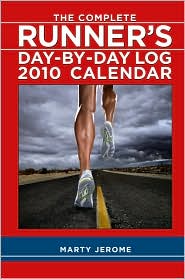 Having been a kid intrigued long ago by the movie 2010: The Year We Make Contact, having this next calendar year actually arrive is rather cool. Over Christmas, a very special holiday elf gifted me with a runner-centric calendar by Marty Jerome. I'm not familiar with his writings now, but I'm guessing that I will be by the end of the twelve months. I hope it will help me with my perpetual resolution to become more organized. I'm okay with not being a fast runner, or a runner logging monstrous mileage. But I'd like to be consistent. So I'm modestly resolve to log at least 730 miles in that book, or an average of two miles a day. It's intentionally modest because I'd also like to leave myself more open for cross-training opportunities.
Having been a kid intrigued long ago by the movie 2010: The Year We Make Contact, having this next calendar year actually arrive is rather cool. Over Christmas, a very special holiday elf gifted me with a runner-centric calendar by Marty Jerome. I'm not familiar with his writings now, but I'm guessing that I will be by the end of the twelve months. I hope it will help me with my perpetual resolution to become more organized. I'm okay with not being a fast runner, or a runner logging monstrous mileage. But I'd like to be consistent. So I'm modestly resolve to log at least 730 miles in that book, or an average of two miles a day. It's intentionally modest because I'd also like to leave myself more open for cross-training opportunities.